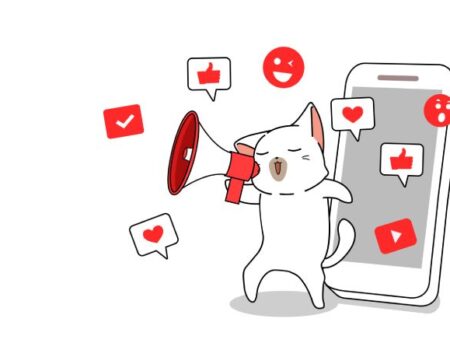Google’s Martin Splitt Explains How to Find & Remove Noindex Tags Effectively
Hidden noindex tags can silently sabotage your site’s visibility in search results—and often, without any visible errors to clue you in. In a recent SEO Office Hours session, Google’s Martin Splitt shared actionable advice on how to find and remove these tags, while highlighting the far-reaching impact they can have on crawlability and indexing.
The challenge is real. Pages might disappear from Google’s search results because of a misplaced or lingering noindex directive. One user, Balant, described the frustration of not being able to remove a noindex tag that they didn’t even know was there. Splitt’s response outlined a practical roadmap for debugging and reclaiming visibility.
Where Do Unwanted Noindex Tags Come From?
Noindex tags are meant to give site owners control over what gets indexed—but when used incorrectly or left behind after testing, they can lead to serious SEO problems.
Martin Splitt explained that these tags often sneak in from one of several sources:
- Raw HTML code: Always inspect the live page’s HTML (right-click and choose “View Page Source” or use browser developer tools). This is where most static noindex tags live.
- JavaScript injections: Some scripts dynamically add noindex tags after the page loads, especially in Single Page Applications (SPAs). These are harder to detect and require JavaScript rendering tools or in-browser inspection.
- A/B testing tools: Platforms like Optimizely, VWO, or Google Optimize may inject noindex tags in test variants or staging versions to keep incomplete pages out of the index—but they often get pushed to production by mistake.
- Third-party scripts: Live chat widgets, tag managers, or personalization engines might carry unintended directives.
Bottom line: the more complex your stack, the more places noindex tags can hide.
CDN & Cache Pitfalls
Even after you’ve fixed your HTML or scripts, outdated cached versions may continue serving the old, noindexed content to Googlebot. This is particularly common with sites using a Content Delivery Network (CDN).
Splitt warned:
“Even if you’ve deleted a noindex tag from your server, CDN-cached copies could still serve the old version to search engines. Always clear your CDN cache after making changes.”
Best practices to follow:
- After updating your site, purge all caches—not just your local browser, but the CDN as well (e.g., Cloudflare, Akamai, Fastly).
- Use curl commands or site auditing tools to confirm the latest headers and source code being delivered.
- Check if your cache settings are aggressive (e.g., long TTLs) and adjust them during testing phases.
CMS Settings & Plugin Surprises
For many websites, CMS platforms like WordPress, Joomla, or Drupal are the root of noindex headaches. These platforms often allow page-level control over indexing, which can get accidentally toggled on.
Splitt emphasized reviewing these sources:
- Global settings: Some CMSs have site-wide toggles like “Discourage search engines from indexing this site.”
- Page-level controls: Many SEO plugins (Yoast, All in One SEO, Rank Math) let users apply noindex to individual posts or categories with a simple checkbox.
- Theme and template overrides: Some themes embed meta tags directly in header files. A developer might hard-code a noindex tag and forget about it.
Pro tip: If you’re using a staging or development site, ensure it’s blocked with robots.txt or HTTP authentication, not with noindex tags—so the tag doesn’t accidentally carry over to production.
Debugging Process for Persistent Noindex Issues
To systematically tackle a noindex issue, Splitt recommends the following debugging steps:
-
Inspect Raw HTML
Look for <meta name=”robots” content=”noindex”> in your page source. If it’s there, identify where it’s being added.
- Use Developer Tools to Inspect JavaScript
Use browser dev tools (F12) to monitor DOM changes. Navigate to the “Elements” tab and check if a noindex tag is dynamically injected post-load.
- Review Third-Party Scripts and Tools
Temporarily disable third-party plugins and recheck the HTML. Identify whether scripts like chatbots, heatmaps, or A/B tests are adding the directive.
- Clear CDN and Server Caches
Purge your CDN and recheck the live site from multiple geolocations or via tools like WebPageTest.org or Chrome’s Lighthouse.
- Audit CMS Settings and Plugins
Review SEO plugins, themes, and admin dashboard settings. Look for any indexing directives applied at the post, category, or site-wide level.
- Use Site Crawlers
Run a JavaScript-rendering crawl with Screaming Frog or Sitebulb. These tools simulate how Googlebot sees your site—including dynamically injected noindex tags.
Implications for SEO Professionals
This issue isn’t just technical—it’s strategic. A single overlooked noindex tag can block valuable content like blog posts, product pages, or category hubs from search visibility.
That’s why regular technical audits should be a standard operating procedure. Splitt put it simply:
“Even well-maintained sites face indexing issues. Regular audits are the only way to stay ahead.”
Tools to help:
- Google Search Console: Use the URL Inspection Tool to see if a page is indexed and why it may not be.
- Screaming Frog SEO Spider: Enables crawling with JavaScript rendering, exposing client-side noindex tags.
- Sitebulb: Offers visual reporting and highlights indexing directives on a page-by-page basis.
Partner with our Digital Marketing Agency
Ask Engage Coders to create a comprehensive and inclusive digital marketing plan that takes your business to new heights.
Final Recommendations
To ensure your site is indexed the way you want:
- Conduct regular technical audits of your site’s codebase, CMS settings, and third-party tools.
- Use Google Search Console to monitor crawl and index status.
- Clear CDN and server caches after fixing indexing issues.
- Train your dev and content teams on the SEO implications of A/B testing, staging environments, and plugin configurations.
- Establish a checklist for publishing or updating content that includes indexation reviews.
Noindex tags are powerful when used intentionally—but disastrous when left unchecked. By staying proactive with audits, using the right tools, and keeping your team aligned, you can ensure your site stays discoverable and your SEO efforts don’t go to waste.