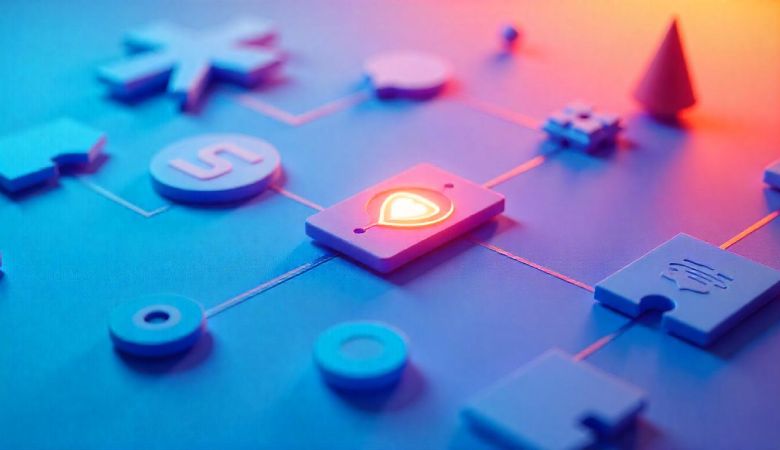Canonical Tags for SEO: How to Fix Duplicate Content URLs
Canonical tags are one of those lesser-known yet incredibly powerful tools in the world of SEO. For website owners aiming to enhance their visibility in search results while maintaining clean, crawlable content, understanding and applying canonical tags correctly is essential. This guide will show you how to use canonical tags to fix duplicate content URLs, improve site structure, and elevate your Search Engine Optimization efforts.
Why Should You Use Canonical URLs?
Search engines are smart—but not infallible. Duplicate content issues often arise from product variations, URL parameters, or syndicated articles. When multiple URLs display the same or similar content, it confuses search engines and dilutes ranking power. Canonical Tags for SEO act like a signpost, pointing to the preferred version of a page.
A canonical tag is an HTML element placed in thesection of a webpage. It tells search engines which version of a page should be treated as the original. Using canonical URLs helps consolidate link equity, ensures better crawling efficiency, and improves your overall SEO Site Audit score.
When to Use Canonical URLs
Canonical tags are ideal in several situations, including:
- E-commerce product variants: If color or size changes lead to different URLs.
- URL tracking parameters: Campaign-tagged URLs can create duplicate pages.
- Syndicated content: Republishing articles on partner sites.
- Printable versions of pages: These often replicate core content.
- Mobile and desktop versions: If managed via different URLs.
In short, whenever identical or near-identical content exists at multiple URLs, it’s time to fix duplicate content URLs with a canonical tag.
How to Set Canonical URLs
1. WordPress
WordPress users have it easy thanks to Yoast SEO. This plugin automatically inserts canonical tags based on your post’s permalink. You can also override them manually if needed. Yoast SEO is a must-have tool in any guide to technical SEO.
2. Shopify
Shopify auto-generates canonical tags for product pages. However, if you’re using custom themes or apps that duplicate content, it’s wise to inspect the HTML element to ensure canonical tags are correctly placed.
3. Squarespace
Squarespace includes built-in support for canonical tags. To view or modify them, go to the page settings, scroll to the “Advanced” section, and edit the code injection fields. If issues persist, use a Canonical Tag URL Wizard to streamline the process.
4. Wix
Wix also automatically handles canonicalization, but only to a point. For blog posts or dynamic pages, manual tweaks may be necessary. It’s important to monitor these changes through an SEO Site Audit tool to catch potential problems.
Best Practices for Canonical URLs
1. Choose the Right Canonical URL
Always point the tag to the version of the URL you want indexed. Avoid pointing to non-existent or outdated pages.
2. Use Absolute URLs
Instead of relative links, use the full path:
<link rel=”canonical” href=”https://example.com/page”>
This ensures there’s no ambiguity, especially when your site is accessed via multiple protocols or subdomains.
3. Enforce a Self-Referencing Canonical URL
Every page should reference itself unless there’s a specific reason to point elsewhere. This reduces the chances of conflicting signals during a Search Engine Optimization crawl.
4. Add Canonical Tags in the Right Place
The canonical tag must be placed inside theHTML element. Tools like Canonical Tag URL Wizard can help verify correct placement.
5. Only Include Canonical URLs in Your Sitemap
Sitemaps should contain URLs you want indexed—not duplicate or redirected pages. This aligns with other best practices in a guide to technical SEO.
6. Use Canonical Tags Properly on AMP Pages
If you use AMP (Accelerated Mobile Pages), the canonical tag on the AMP version should point to the regular, non-AMP version. Conversely, the non-AMP version should point to itself.
Common Mistakes to Avoid When Implementing Canonical URLs
1. Using Multiple Canonical Tags
Only one canonical tag should appear per page. Multiple tags create confusion and undermine the SEO benefit.
2. Using Canonicals Where Redirects Are a Better Option
If one page is obsolete or outdated, use a 301 redirect instead of a canonical tag. Canonicals are for consolidating similar content—not for redirecting users.
3. Ignoring Near Duplicates
Near-duplicate content, such as similar blog posts or tag pages, should also be canonicalized. Even small differences can cause indexing issues.
4. Pointing Canonical Tags to Redirected URLs
Never point a canonical tag to a page that redirects elsewhere. This creates unnecessary crawl loops and hurts SEO.
5. Canonicalizing Paginated Pages to the Root Page
Paginated content should link to itself or include rel=”next” and rel=”prev” tags—not be canonicalized to page one. Doing so may de-index the rest of your content.
6. Using Canonicals That Conflict with Your Hreflang Tags
For multilingual sites, canonical tags must align with hreflang tags. Otherwise, you’ll send mixed signals to search engines.
7. Internally Linking to Non-Canonical URLs
All internal links should point to the canonical version of a URL. Inconsistent linking confuses search engines and dilutes page authority.
8. Including Canonical Tags on Syndicated Content
If your content is republished on other domains, they should point canonical tags back to your original page. This preserves your content’s ranking power.
How to Find Your Canonical URL (+ How to Spot Issues)
To locate a page’s canonical URL, inspect its source code and look for the canonical link tag in theHTML element. Tools like Yoast SEO or an advanced SEO Site Audit platform can help flag misconfigurations. You can also run checks with the Canonical Tag URL Wizard for a quick, accurate review.
Look for signs of trouble, such as:
- Pages with no canonical tags at all
- Pages with duplicate or conflicting tags
- Canonicals pointing to broken or redirected pages
- Canonical tags that don’t match internal link targets
- Fixing these issues should be part of any comprehensive guide to technical SEO.
Partner with our Digital Marketing Agency
Ask Engage Coders to create a comprehensive and inclusive digital marketing plan that takes your business to new heights.
Final Thoughts
Canonical tags are more than just code—they’re essential components of effective Search Engine Optimization. Whether you’re running a personal blog, an e-commerce store, or a multi-language enterprise site, using Canonical Tags for SEO is key to maintaining a clean, crawlable website. By avoiding common pitfalls and leveraging tools like Yoast SEO and the Canonical Tag URL Wizard, you can fix duplicate content URLs, strengthen your domain authority, and achieve a healthier SEO Site Audit score.
Engage Coders helps your website rank higher on Google with smart, proven SEO strategies. Let us boost your visibility and grow your business online.