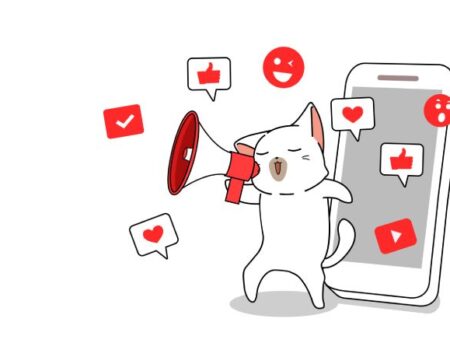What Is JavaScript SEO? 6 Best Practices to Boost Rankings
JavaScript helps create websites that are more fun and interactive. But it can also make it harder for search engines to read and understand the site.
That’s why JavaScript SEO is so important. When used the right way, JavaScript SEO can help a website rank much higher in search results.
For example, a book company named Follet saw great results after fixing its JavaScript problems. That shows how powerful good JavaScript SEO can be.
In this guide, we will:
- Give a simple introduction to JavaScript SEO
- Explain the problems JavaScript can cause for search engines
- Share the best tips to make sure JavaScript sites do well in searches
What Is JavaScript SEO?
JavaScript SEO means making sure websites built with JavaScript are easy for search engines to find, read, and add to search results.
When we follow good SEO steps, JavaScript sites can show up better in search results without hurting how people use the site. Still, many people have doubts about how JavaScript and SEO work together.
Common JavaScript Misconceptions
1. Misconception: Google can handle all JavaScript perfectly.
Reality: Google reads JavaScript in two steps. Sometimes there are delays or problems that stop Google from seeing all the content. This can hurt your site’s search rankings.
2. Misconception: JavaScript is only for big websites.
Reality: JavaScript can help all kinds of websites, even small ones. It can be used to make forms, drop-down menus, and other interactive features.
3. Misconception: JavaScript SEO is not needed.
Reality: JavaScript SEO is very important, especially for websites that use a lot of JavaScript. It helps search engines find and properly show your content in search results.
Benefits of JavaScript SEO
Good JavaScript SEO can bring many benefits:
- Better visibility: If search engines can see your JavaScript content, your site can rank higher.
- Faster websites: Using smart methods like code splitting sends only the needed parts of JavaScript. This makes the site faster and improves loading time.
- Stronger teamwork: JavaScript SEO brings SEOs, developers, and web teams together. This improves how everyone works on SEO projects.
- Better user experience: JavaScript helps users enjoy smooth moves between pages and quicker navigation, making the site more fun to use.
How Search Engines Handle JavaScript
To understand how JavaScript affects SEO, let’s first see how search engines work with JavaScript pages. Google says it handles JavaScript websites in three main steps:
- Crawling
- Processing
- Indexing
Crawling
When Google finds a page, it checks the robots.txt file and meta tags. This helps Google see if anything is blocked from being crawled or shown. If the link can be crawled, Google puts the page in a list for crawling and rendering.
Rendering
On normal HTML websites, Google sees the content right away from the server. On JavaScript websites, Google needs to run the JavaScript first to see the full content. Because this takes more work, Google might delay rendering until it has the time and tools ready.
Indexing
After rendering, Googlebot reads the page’s HTML, adds new links it finds to the list, and saves the content in its index.
How JavaScript Impacts SEO
Even though JavaScript is very popular, some parts can cause problems if we don’t optimize it well.
Rendering Delays
In Single Page Applications (SPAs), like Gmail or Twitter, JavaScript controls most of the content and experience. If Googlebot can’t run the JavaScript, it might only see a blank page.
This can happen if there are problems when Google tries to read the JavaScript. It can hurt how well our page shows up in search. We can use a tool like Screaming Frog, set it to “Text Only,” and test how Google might see our site without JavaScript.
Indexing Problems
JavaScript tools like React or Angular can make it harder for Google to read and understand content.
For example, when Follet’s bookstore moved millions of pages to a JavaScript framework, Google had trouble seeing the content. This caused a big drop in their search traffic.
Crawl Budget Issues
Every website has a crawl budget. This means there’s a limit to how many pages Googlebot can crawl and index at a time.
Big JavaScript files use up more of that budget. This can make it harder for Google to reach deeper pages on the site.
Core Web Vitals Problems
JavaScript can slow down how fast a page shows its main content. This affects a Core Web Vitals score called Largest Contentful Paint (LCP).
For example, if there’s a delay in showing an important part of a page because of JavaScript, it can hurt the LCP score and lower the site’s performance.
JavaScript Rendering Options
When showing web pages to users, we have three main options:
- Server-Side Rendering (SSR)
- Client-Side Rendering (CSR)
- Dynamic Rendering
Let’s look at what makes each one different.
1. Server-Side Rendering (SSR):
In SSR, the full HTML page is created on the server first. Then, it is sent directly to the browser or Googlebot. This means the browser doesn’t have to build the page. The website loads faster and gives users a better experience.
2. Client-Side Rendering (CSR):
In CSR, the browser or Googlebot first gets a mostly empty page. Then, JavaScript runs and builds the full content. Google can still read these pages, but it might take more time to render and index everything.
3. Dynamic Rendering:
Dynamic rendering, also called prerendering, is a mix of both. Tools like Prerender.io spot when Googlebot is visiting. They send a ready-made page from a saved copy. This means search engines don’t have to run JavaScript.
At the same time, real users still see a JavaScript-powered page. Google says this method is fine as long as both users and Googlebot see the same content. But Google also warns that dynamic rendering is only a short-term fix because it can be complex and costly.
Which Rendering Option Should You Choose?
Picking the right way to render depends on a few things.
Here are some tips to help decide:
- Minimal JavaScript: If most of the content is already in the HTML (like many WordPress sites), make sure key text and links are easy for search engines to find.
- Moderate JavaScript: If some parts, like live chat or product filters, load after the page opens, use backup options or dynamic rendering to keep everything crawlable.
- Heavy JavaScript: If most content loads using JavaScript (like SPAs with React or Vue), we might need to use SSR or prerendering to make sure Google can see everything.
- Fully JavaScript-Rendered: If even the main content and navigation depend on JavaScript (like sites using Next.js or Gatsby), we will need SSR, Static Site Generation (SSG), and a good SEO setup like proper page titles and metadata.
The more our site depends on JavaScript, the more important it is to make sure it is easy for search engines to read and rank our pages.
JavaScript SEO Best Practices
Our site might look great to users, but what about Google? If search engines cannot properly crawl or show our JavaScript content, our rankings might drop.
The good news is that we can fix it. Here’s how to make sure our JavaScript-powered site is ready for search engines.
1. Make Sure Crawlers Can Access Content:
We should not block JavaScript files in the robots.txt file. In the past, websites blocked JavaScript and CSS, but today it is important that Google can crawl these files. This way, search engines can see and understand all the important parts of our site.
2. Pick the Right Rendering Method:
Choosing the best way to show our site depends on what we need. This choice will depend on our resources, what users want, and our website goals.
- Server-Side Rendering (SSR): Builds full pages on the server so they load faster and are easier to find.
- Client-Side Rendering (CSR): Builds pages in the browser, which can make the site more interactive.
- Dynamic Rendering: Sends ready pages to crawlers but uses CSR for users.
3. Make JavaScript Smaller and Simpler:
We should remove any JavaScript code we don’t use. Even unused code still gets processed by Google, which slows things down. Combining JavaScript files can also make it easier and faster for Google to load our pages.
4. Delay Scripts That Slow Pages:
We can tell browsers to delay running some JavaScript until after the main page loads. This makes the page faster for users. Using the “defer” attribute helps by running scripts at the right time.
5. Handle JavaScript Content Carefully:
It is important to manage JavaScript content in a way that both users and search engines can access it.
Here are good steps to follow:
- Add Fallback Content: Use the <noscript> tag to show important info if JavaScript doesn’t work.Make sure things like menus and main headings are already in the HTML.
- Fix Pagination for JavaScript Pages: Use normal HTML <a> tags for page links.When using “Load More” buttons, update the page URL with the History API.Add rel=”prev” and rel=”next” tags to show the link between pages.
- Check If JavaScript Loads Correctly: Use tools like Google Search Console and Screaming Frog to check if the content shows up properly.Test if the JavaScript runs right using tools like Puppeteer.
- Make Sure Dynamic Content Loads: Use loading=”lazy” for images and check if they appear after the page is loaded.Also, add backup content for elements that load later so that Google can still see them.
6. Build a Developer-Friendly Process
Working with developers closely helps fix JavaScript SEO problems faster.
Here are easy ways to do it:
- Find Problems Early:Use tools like Screaming Frog or Chrome DevTools to spot issues and record them early.
- Write Clear Task Instructions:Make dev tickets easy to follow. Explain the problem, why it matters for SEO, and how to fix it.
- Test Fixes Carefully:After changes are made, test them to make sure they work. Share results with the whole team to stay on the same page.
- Use Project Tools for Communication:
Tools like Notion, Jira, or Trello help SEOs and developers stay connected and organized.
By working together with developers, we can fix JavaScript SEO problems faster. Good teamwork also helps the whole website become stronger. Teaching and sharing SEO best practices is just as important as doing them.
JavaScript SEO Resources and Tools:
When we work on making JavaScript SEO-friendly, there are helpful tools we can use to make the process easier.
1. Educational Resources
Google’s Guides
Google offers useful resources to help us:
- Learn JavaScript SEO BasicsGoogle’s guide explains how it handles JavaScript.
We can learn:- How Google crawls, renders, and indexes JavaScript content
- Best ways to make JavaScript websites easy for search engines to find
- Mistakes to avoid and tips to boost SEO
Best for: Developers and SEO teams working with JavaScript-heavy sites.
- Rendering on the WebWeb.dev’s article explains how websites are displayed using different methods like SSR, CSR, and prerendering.
We can learn:- How different rendering methods work
- How they affect speed, user experience, and SEO
- How to pick the best one for our site
Best for: Marketers, developers, and SEO professionals wanting better performance and visibility.
2. Diagnostic Tools:
Screaming Frog and Sitebulb
These tools act like search engines and show us how well our site works with JavaScript.
Key Features:
- Crawl JavaScript websites and find blocked or hidden files
- Show how the pages look after JavaScript runs
- Find problems with missing content or broken links
Example:
We can use Screaming Frog to check if Googlebot can access important JavaScript files.
When to Use:
- Fixing JavaScript crawling issues
- Testing how dynamic content appears
3. Semrush Site Audit:
Semrush has a tool that checks JavaScript SEO problems.
Key Features:
- Finds JavaScript files that stop pages from being read
- Spots errors in how search engines process JavaScript
- Highlights performance issues like slow load times
- Gives clear steps to fix problems
The “JS Impact” report shows which JavaScript files cause problems and how to fix them.
When to Use:
- Finding and fixing JavaScript issues hurting SEO
- Checking website speed after adding a lot of JavaScript
4. Google Search Console:
Google Search Console’s Inspection Tool helps us check how Google sees our JavaScript pages.
Key Features:
- Shows if Googlebot can run and see JavaScript content
- Finds blocked parts or missing elements
- Let’s test live changes
Example:
We can inspect a JavaScript page to make sure all important content appears in the HTML.
When to Use:
- Making sure Google can read and show our JavaScript pages
- Fixing missing or incomplete content in search results
5. Performance Optimization:
We need to check how fast our JavaScript website loads. These tools can help:
WebPageTest
WebPageTest shows how JavaScript affects website loading times.
Key Features:
- Waterfall charts to see the loading order
- Measures Time to First Byte (TTFB) and Largest Contentful Paint (LCP)
- Tests slow networks and mobile devices
Use Case:
Finding scripts that slow down the page and fixing them to improve Core Web Vitals.
6. GTMetrix:
GTMetrix helps improve website speed, focusing on JavaScript delays.
Key Features:
- Breaks down performance and suggests JavaScript fixes
- Shows where we can defer or minimize JavaScript
- Provides videos and charts to understand slowdowns
Use Case:
Making JavaScript load faster to give users a better experience.
7. Chrome DevTools and Lighthouse:
These free Chrome tools check website performance and SEO health.
Key Features:
- Audit how long JavaScript takes to run
- Suggest better ways to load scripts
- Spot heavy scripts and loading problems
- Simulate mobile devices and slow networks
Use Cases:
- Testing heavy JavaScript pages
- Finding and fixing slow scripts
Example:
We can record page load data with DevTools to find which scripts cause slowdowns.
8. Specialized Tools:
Prerender.io
Prerender.io helps JavaScript websites by giving search engines a ready-to-read HTML version.
Key Features:
- Sends search engines a fully loaded page
- Works with React, Vue, Angular, and popular servers
- Helps big, dynamic websites manage lots of pages
- Detects bots and sends them optimized pages
- Makes websites faster by offloading heavy work
Benefits:
- Make sure search engines can crawl all content
- Improves SEO by showing full pages, not blanks
- Keeps both users and search engines happy
When to Use:
- For single-page apps (SPA) or dynamic JavaScript websites
- When server-side rendering (SSR) is not possible
Partner with our Digital Marketing Agency
Ask Engage Coders to create a comprehensive and inclusive digital marketing plan that takes your business to new heights.
Find Your Next JavaScript SEO Opportunity
Many JavaScript SEO problems stay hidden until rankings fall. Is your site ready? We should not wait for traffic to drop. Run an audit, fix rendering problems, and make sure search engines see everything.